How to turn your image sequence into a stop motion video

Four simple steps to create a pro-looking stop motion in Photoshop
Stop motion is a fun way to bring your photos to life. In fact, these animations are also great in creating engaging and dynamic content that your audience will absolutely love.
Creating stop motions is simple and doesn't require professional skills. They're easy to learn and can be done in Photoshop. All you need is a series of photos that were taken in a sequence so you can stitch them together to create a simple stop motion video. Let's walk you through these four easy steps!
Step 1
In Photoshop navigate to File > Scripts > Load files into Stack and select your sequence. This will put all of your images on separate layers within one document.
Step 2
Next select 'Make Frames from Layers' In the Timeline menu. This will convert each one of your images into a new frame of your stop motion.
[#cta]
Step 3
Select all of your frames and set the time you'd like each one to show for before the sequence moves to the next image. Make it shorter the more frames you have.
Step 4
Switch your frames over to a video timeline and you are ready to export your finished stop motion!
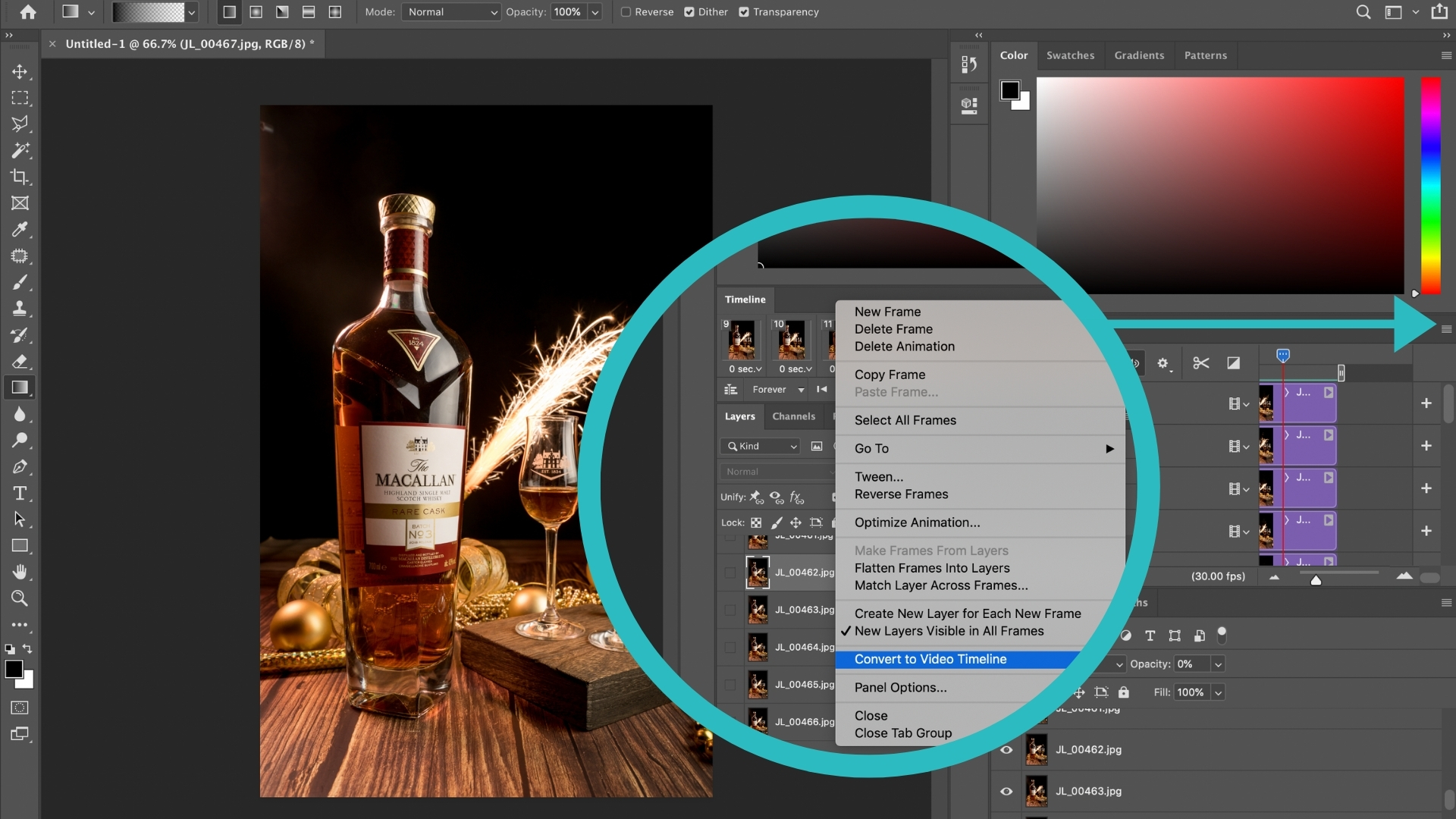









.png)
.jpg)






